If you’re asking, “What is an RF cable on a smart TV?” you’re in the right place. An RF cable, short for Radio Frequency cable, is a vital tool for connecting your smart TV to an antenna or cable service, delivering broadcast channels to your screen. This article breaks down the role of RF cables, analyzes their use with smart TVs, and offers solutions for businesses seeking reliable connections—whether through a coaxial RF cable or custom RF cable assemblies.
What is an RF Cable?
An rf to tv cable is a precision‑engineered coaxial RF cable designed to deliver high‑fidelity radio frequency signals. Featuring a solid central conductor enveloped by multilayer shielding, this rf to tv solution minimizes external interference and maintains consistent impedance for crystal‑clear reception. As an integrated manufacturing and trading partner focused on enterprise customers, we offer rugged connectors and customizable lengths to meet the demanding requirements of broadcast facilities, hospitality venues and large‑scale AV deployments. With our end‑to‑end capabilities—from in‑house extrusion to precision assembly—you’ll enjoy streamlined procurement, guaranteed performance and rapid turnaround for every rf to tv connection in your network.
Unlike HDMI cables (for digital video) or optical cables (for audio), RF cables handle both analog and digital signals for TV broadcasts. For users, understanding this distinction is key when sourcing RF cable assemblies for large-scale setups.
Why Use an RF Cable with a Smart TV?
Smart TVs come with an RF input—often labeled “ANT/CABLE IN”—but why is it needed? The problem is simple: while streaming dominates, many businesses still rely on broadcast or cable channels for live content, like news or sports. An RF cable for TV solves this by linking the TV to an RF cable antenna or cable service.
However, signal quality can vary. Factors like cable length or poor shielding can weaken performance, a challenge businesses must address when equipping multiple TVs.
How Does an RF Cable Work on a Smart TV?
Connecting to an Antenna or Cable
The RF cable connects your smart TV to an external source:
- Antenna: An RF cable antenna setup delivers free over-the-air channels.
- Cable Service: It links to a cable outlet for subscription channels.
Signal Transmission
The cable carries radio frequency signals to the TV’s tuner, which decodes them into audio and video. For businesses, using high-quality RF coax cables ensures consistent signal strength across multiple units.
Solving the Challenge: Choosing and Using RF Cables
Selecting the Right RF Cable
For optimal performance, consider these options:
- Standard Coaxial RF Cables: Affordable and effective for small setups.
- Custom RF Cable Assemblies: Tailored for businesses needing specific lengths or connectors, ideal for hotels or offices.
Look for:
- Shielding: Reduces interference.
- Length: Shorter cables minimize signal loss.
- Connectors: Match your TV’s RF input (e.g., F-type connectors).
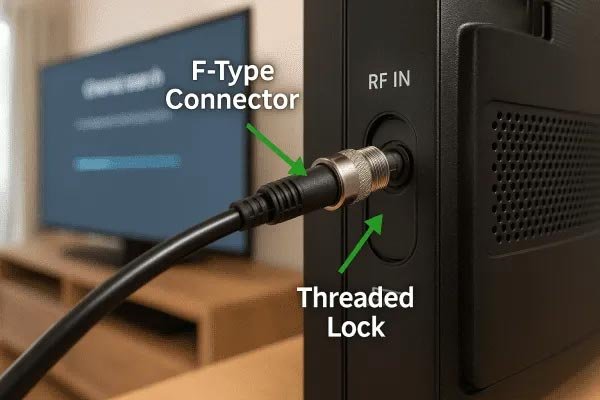
Connecting an RF Cable to a Smart TV
- Find the “ANT/CABLE IN” port on your TV.
- Attach one end of the RF cable to the port.
- Connect the other end to your antenna or cable outlet.
- Scan for channels via the TV menu.
Troubleshooting Common Issues
- Weak Signal: Use a shorter RF coax cable or reposition the antenna.
- No Picture: Ensure secure connections and correct input settings.
- Interference: Upgrade to custom RF cable assemblies with better shielding.
Why Businesses Should Care About RF Cables
For installers, integrators, and facility managers, reliable RF cable assemblies provide essential performance and scalability in commercial and residential deployments. Custom-engineered solutions simplify complex installations and maintain high-quality signal distribution across numerous displays, particularly for systems requiring a TV with RF input or consistent RF input on TV. Businesses frequently discover these tailored assemblies through searches for terms such as RF antenna input TV or RF connection input TV, enabling optimized setups for broadcast, monitoring, and entertainment networks. These robust connectivity options enhance operational efficiency and deliver a distinct competitive advantage by ensuring compatibility and reducing installation time.

Conclusion
Understanding what is an rf cable for a tv is crucial for reliable connectivity. An RF cable serves as the essential bridge transmitting broadcast signals to display devices, from residential smart TVs to commercial video systems. While a standard coaxial RF cable handles basic setups, businesses requiring robust performance often need custom RF cable assemblies engineered for specific environments. Choosing the correct RF cable directly impacts signal integrity and operational continuity for your displays. Ensure optimal performance for your commercial TV and video applications. Contact us for tailored RF cable solutions designed to meet professional installation and business reliability requirements.

 Coaxial Cable Assembly
Coaxial Cable Assembly Microwave Test Cable
Microwave Test Cable Coaxial RF Connector
Coaxial RF Connector Coaxial RF Adapter
Coaxial RF Adapter Coaxial RF Termination
Coaxial RF Termination Coaxial RF Test Probe
Coaxial RF Test Probe Coaxial RF Attenuator
Coaxial RF Attenuator RF Switch
RF Switch Coaxial RF Power Dividers
Coaxial RF Power Dividers